Galy Q&A
Thank you all for your continued support and companionship for Bigme.
In response to all of your concern about display and power consumption, We are here to help!
1.Regarding color display,every application can be adjusted to achieve better results with Eink Center. To adjust the color settings, simply open the application and then pull down the status bar from the top of the screen. Then, select the Eink Center (second icon from the top menu) to make the adjustments.
Different parameters can have different display effects . Our officialrecommendation for this is to use the universal setting for Eink centers(refresh mode: Extreme, Full refresh frequency: 10, dark enhancement: 10,vivid enhancement: 10, and color brightness: 0).please refer to thescreenshot as below :

Gallery3 is a brand new technology, if you have any questions about the use of the device, we are always here to help you , and we hope to witness the growth of the brand together with you!
Thank you for all of your supports !
Best regards,